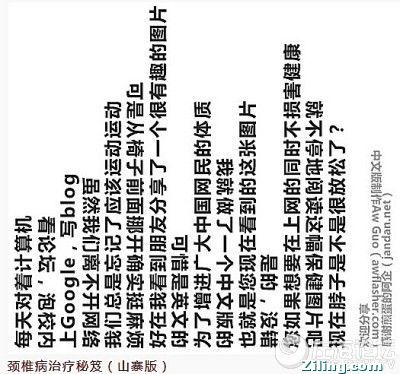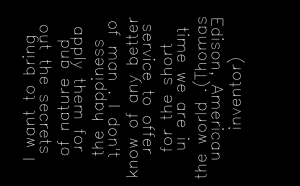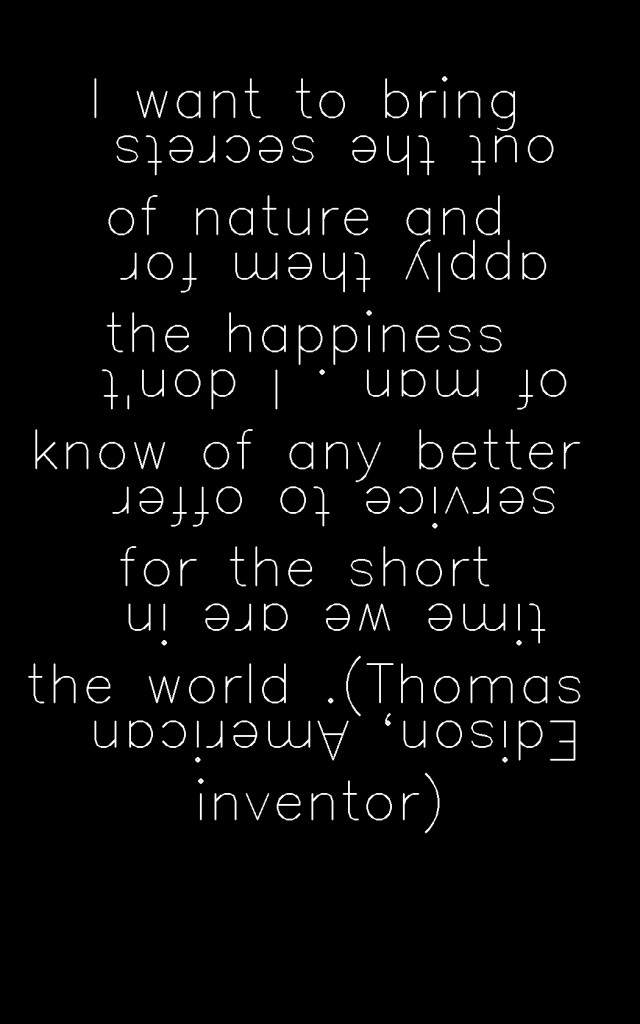1
2
3
4
5
6
7
8
9
10
11
12
13
14
15
16
17
18
19
20
21
22
23
24
25
26
27
28
29
30
31
32
33
34
35
36
37
38
39
40
41
42
43
44
45
46
47
48
49
50
51
52
53
54
55
56
57
58
59
60
61
62
63
64
65
66
67
68
69
70
71
72
73
74
75
76
77
78
79
80
81
82
83
84
85
86
87
88
89
90
| void ImageShow::ImageGenerateAndShow()
{
int fontFace = cv::FONT_HERSHEY_SIMPLEX;
std::string text("HelloWorld");
double fontScale = 3;
int thickness = 2 ;
int baseline=0;
cv::Size textSize = cv::getTextSize(text, fontFace, fontScale, thickness, &baseline);
int fontHeight = textSize.height;
int nFullWidth = GetSystemMetrics(SM_CXSCREEN);
int nFullHeight = GetSystemMetrics(SM_CYSCREEN);
Content *tent = new Content((nFullHeight*10/textSize.width), (nFullWidth*4/5)/(3*textSize.height/2));
while(!tent->ContentGenerate());
std::cout << "contentShow size: " << (*tent->contentShow).size() << std::endl;
std::vector<std::string> ptext = *tent->contentShow;
std::cout << "ptext size: " << ptext.size() << std::endl;
for(int i=0; i<ptext.size(); i++)
std::cout << ptext[i] << std::endl;
cv::Mat img(nFullWidth, nFullHeight, CV_8U, cv::Scalar::all(0));
cv::Mat imgdst(nFullHeight, nFullWidth, CV_8U, cv::Scalar::all(0));
cv::Point textOrg;
int i, pos=3*fontHeight;
for(i=0; i<ptext.size()&&i*fontHeight+nFullHeight/5 + i*fontHeight/3 < img.rows*4/5; i=i+2)
{
textSize = cv::getTextSize(ptext[i], fontFace, fontScale, thickness, &baseline);
textOrg.x = (img.cols-textSize.width)/2;
textOrg.y = pos;
cv::putText(img, ptext[i], textOrg, fontFace, fontScale, cv::Scalar::all(255), thickness, 8);
pos += 3*fontHeight;
}
cv::flip(img, img, 0);
cv::flip(img, img, 1);
if(ptext.size()%2)
{
i=i-3;
pos = nFullWidth - textOrg.y + 5*fontHeight/2;
}
else{
--i;
pos = nFullWidth - textOrg.y - fontHeight/2;
}
std::cout << "i= " << i << std::endl;
for(; i>0; i=i-2)
{
std::cout << ptext[i] << std::endl;
textSize = cv::getTextSize(ptext[i], fontFace, fontScale, thickness, &baseline);
textOrg.x = (img.cols-textSize.width)/2;
textOrg.y = pos;
cv::putText(img, ptext[i], textOrg, fontFace, fontScale, cv::Scalar::all(255), thickness, 8);
pos += 3*fontHeight;
}
cv::flip(img, img, 0);
cv::flip(img, img, 1);
cv::transpose(img, imgdst);
cv::flip(imgdst, imgdst, 0);
cv::imwrite("test5.jpg", imgdst);
initShowWindow();
ImageShowing(imgdst);
destroyShowWindow();
}
void ImageShow::initShowWindow()
{
cvNamedWindow("Projector Window", CV_WINDOW_NORMAL);
cvSetWindowProperty("Projector Window", CV_WND_PROP_FULLSCREEN, CV_WINDOW_FULLSCREEN);
}
void ImageShow::ImageShowing(cv::Mat img)
{
IplImage ipl_img = img;
cvShowImage("Projector Window", &ipl_img);
cvWaitKey(showTime);
}
|