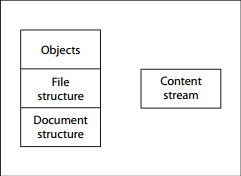今天介绍一个可以处理pdf的python包:PyPDF2。
进入正题之间先来了解一下pdf文件格式。pdf是Portable Document Format的简称,也就是便携式文档格式,由Adobe公司推出。pdf文件格式可以简单表示如下:
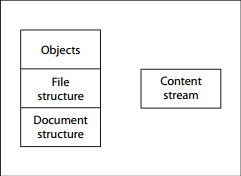
Objects:pdf文档由于data object的集合组合。File structure决定了objects在pdf中以怎样的方式存储。Document structure是pdf文档的组织结构。Content stream也就是我们看到的数据,比如文字、图像什么的,一般是压缩的,常见的压缩方式有zip等。其中document structure如下图所示。

有了这些信息我们就可以处理pdf文档了。PyPDF2是PyPDF的升级版,github主页在此github。clone到本地,用setup就可以安装了。
项目主页里已经提供了很多示例代码,很简单,比如多个pdf文件合并。
1
2
3
4
5
6
7
8
9
10
11
12
13
14
15
16
17
18
19
20
| from PyPDF2 import PdfFileMerger
merger = PdfFileMerger()
input1 = open("document1.pdf", "rb")
input2 = open("document2.pdf", "rb")
input3 = open("document3.pdf", "rb")
merger.append(fileobj = input1, pages = (0,3))
merger.merge(position = 2, fileobj = input2, pages = (0,1))
merger.append(input3)
output = open("document-output.pdf", "wb")
merger.write(output)
|